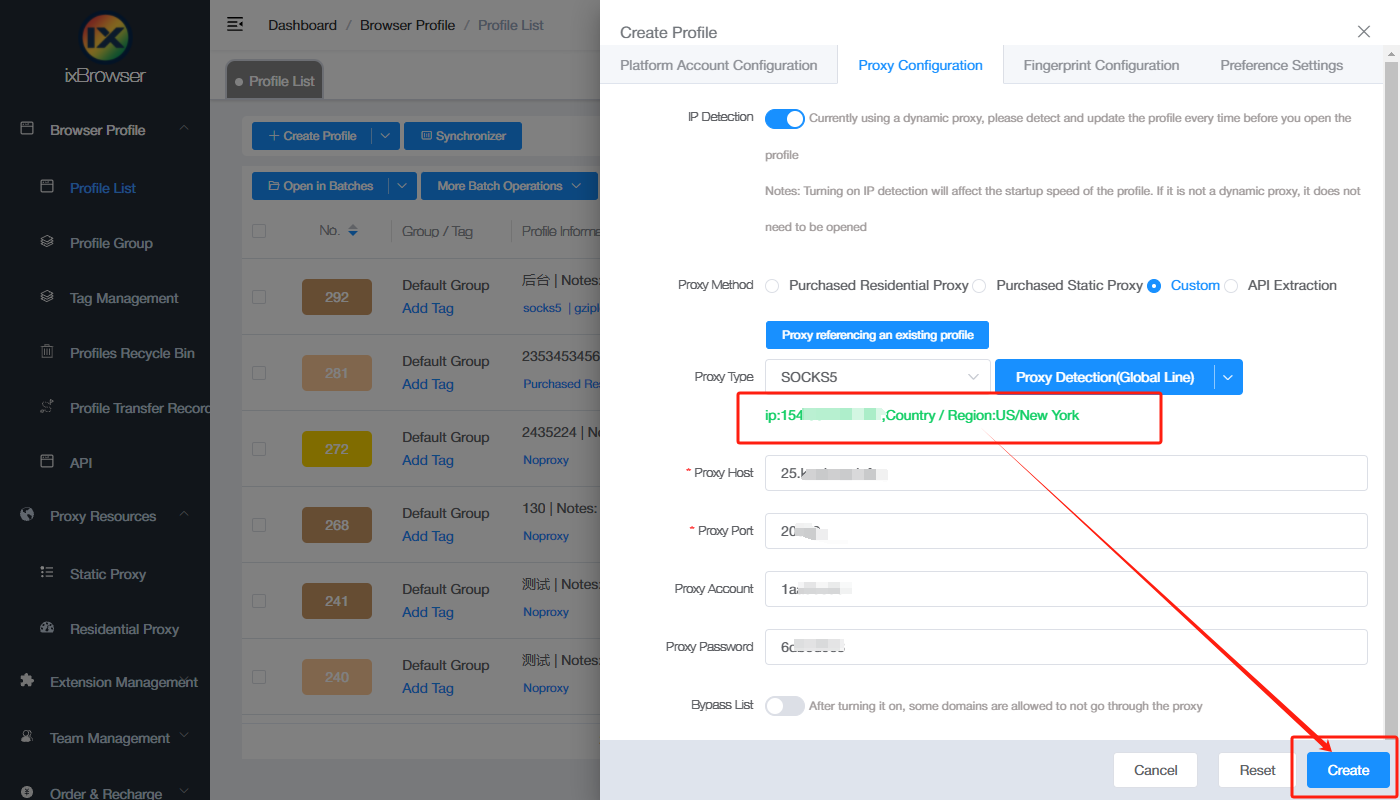How to set up kookeey with ixBrowser(如何在ixBrowser中配置kookeey代理)
What is kookeey?(什么是kookeey)kookeey is a global premium proxy provider, delivering high-quality static IPs from 41 countries, also offering 47M+ rotating residential IPs all over the world.
With the big-data capabilities and core algorithms based on our comprehensive IP pool retention, we will empower your business by customizing the clean and dedicated IP proxies perfectly adapt to your work scenario.
We offers three types of proxy products: Static Residential Proxies, Datacenter proxies, and Residential Proxies.
Static Residential Proxies is a network directly connected to local ISPs, offering more refined human-like attributes. These IPs are identified as non-hosted organization or household IPs.
Datacenter proxies are configured through data center networks, providing faster connection speeds and higher stability, with IPs marked as data center IPs.
Residential Proxies come with a pool of over 47M+ global IPs, offering a 100% exclusive IP pool model, with the ability to switch IPs up to 24 hours for maximum privacy and flexibility.
kookeey 是全球领先的代理IP服务商,提供来自41个国家/地区的高质量静态IP,还在全球范围内提供超过4700万个轮转住宅IP。
致力于通过业务大数据积累和IP库留存核心算法技术,来为您提供特定应用场景下的高端独享纯净IP,赋能企业出海探索。
kookeey提供三种类型的代理产品:静态数据中心代理、静态住宅代理、动态住宅代理
静态住宅ISP代理,是与本地运营商直连的网络,具有更完善的真人属性,IP信息标记为非主机商的机构/家庭IP。
静态数据中心代理,是通过机房网络配置的代理线路,具有更快的连接速度和更高的稳定性,IP信息标记为机房IP。
动态住宅代理,拥有4700万全球IP池,100%独享IP池模式,最高支持24小时IP切换。
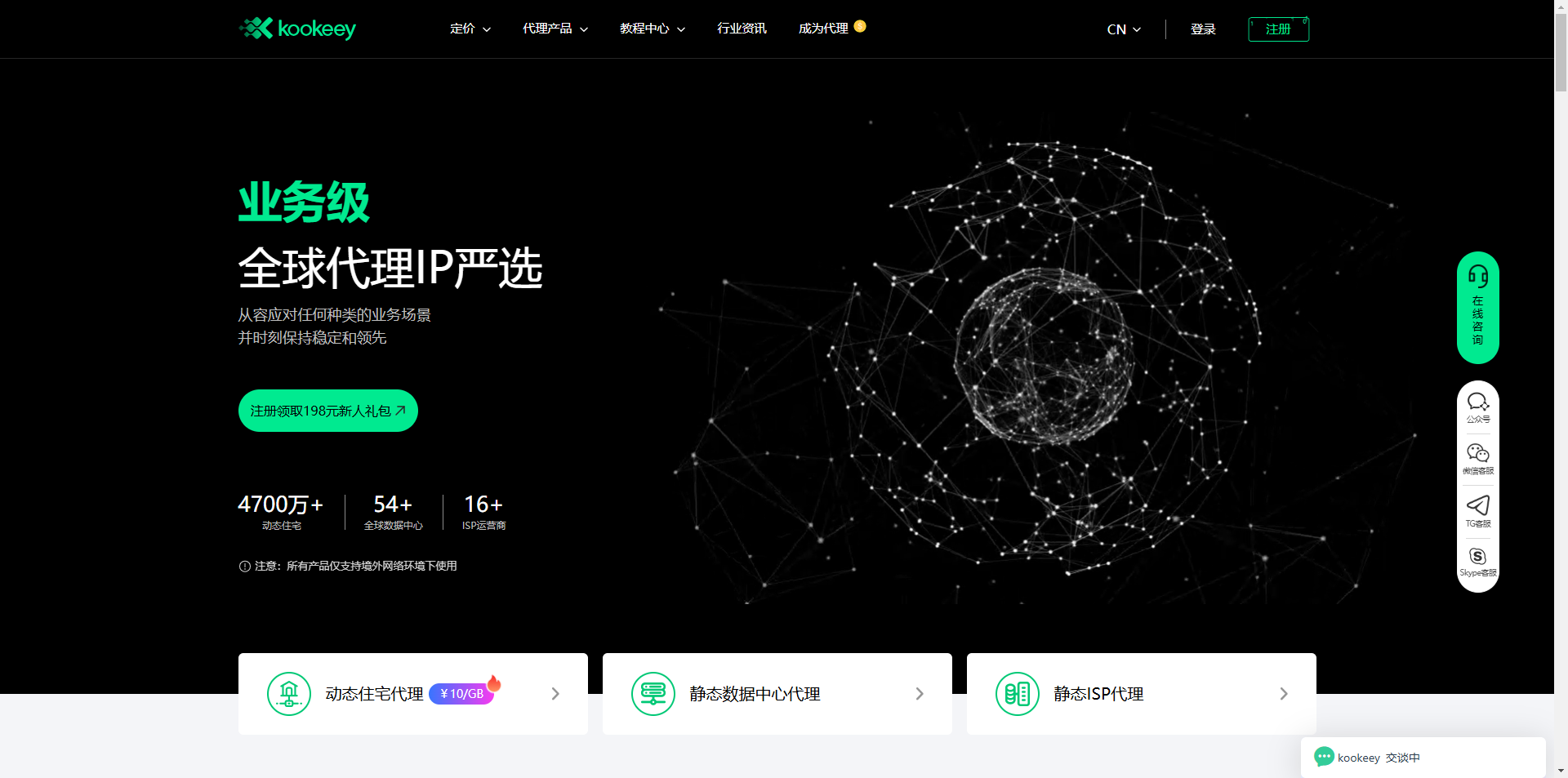
How to setup kookeey with ixBrowser?(如何在ixBrowser中配置kookeey代理)
Step 1: register an account, download and log in to ixBrowser;(步骤1:注册,下载并登陆ixBrowser)
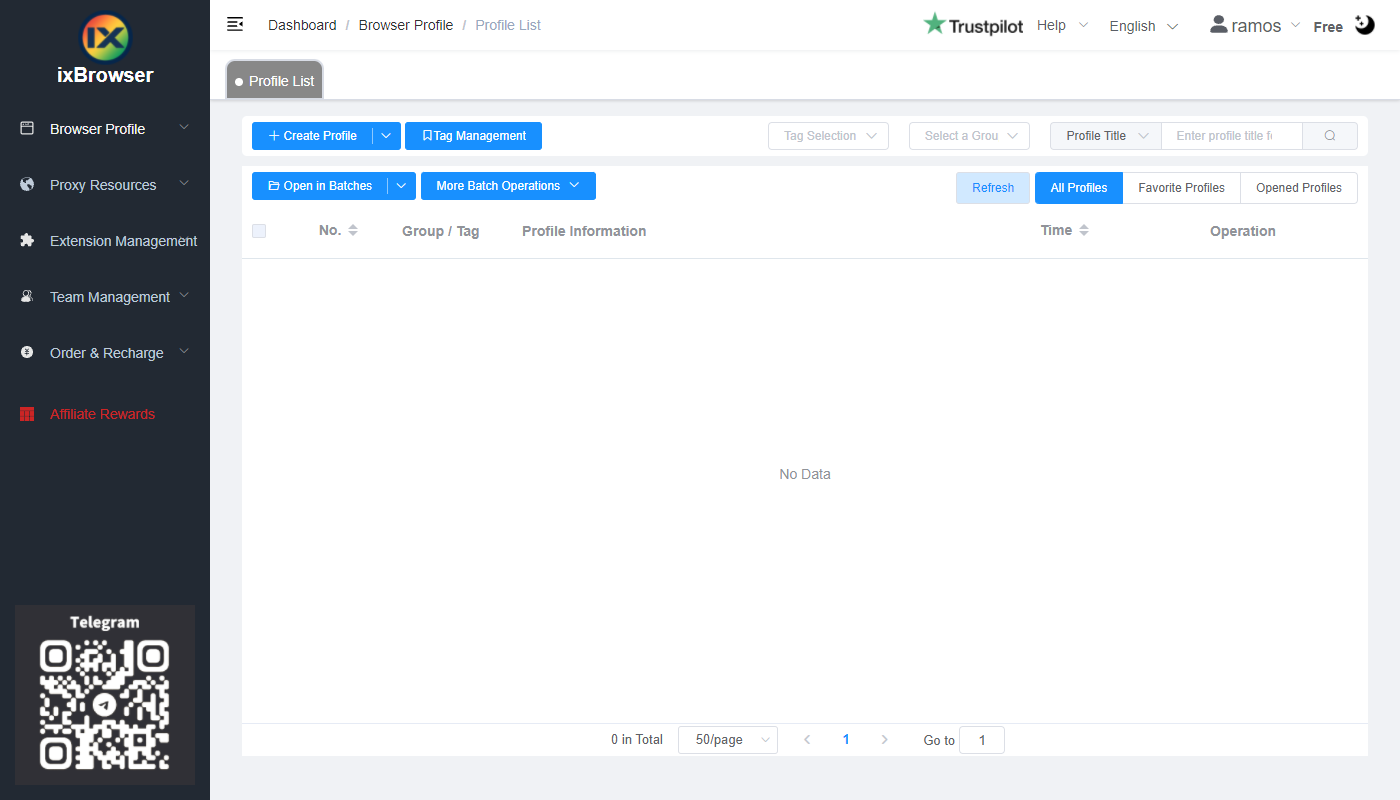
Step 2: click “Create Profile”, select platform and group, enter profile title, and click “Next Step”;(步骤2:点击“创建窗口”,选择平台及分组,填写窗口名称并点击下一步)
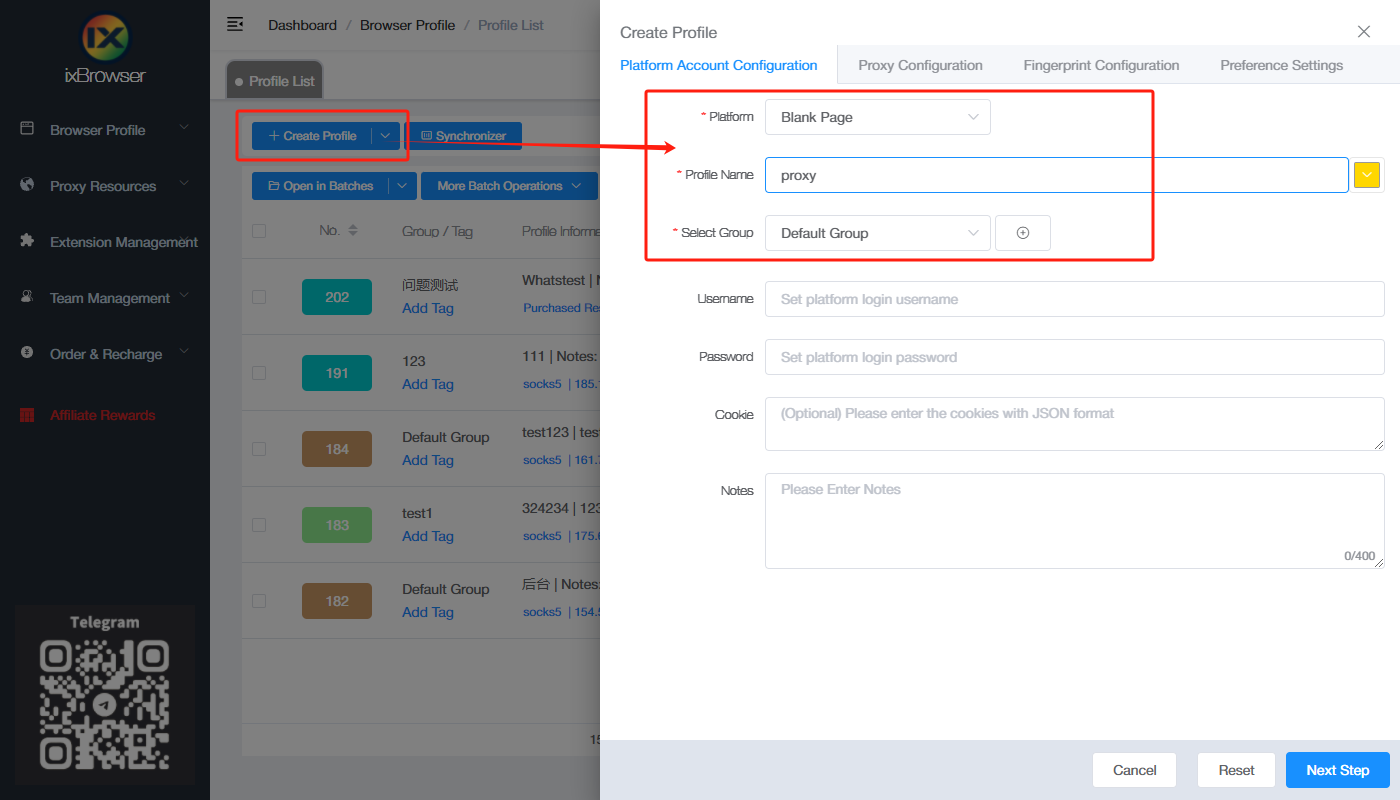
Step 3: before we configure the proxy, we need to first go to kookeey dashboard to get proxy info;(步骤3:在我们配置代理之前,我们需要先在kookeey的仪表盘中获取代理信息)
In the dashboard, we use static ISP proxy as an example, first we can go to Static ISP > Buy ISP Proxy, filling the information on the page and click Confirm and Purchase;(在仪表盘页面中,我们以静态住宅代理为例,我们首先可以前往静态住宅代理>购买静态住宅代理,按要求填入所需信息并点击购买)
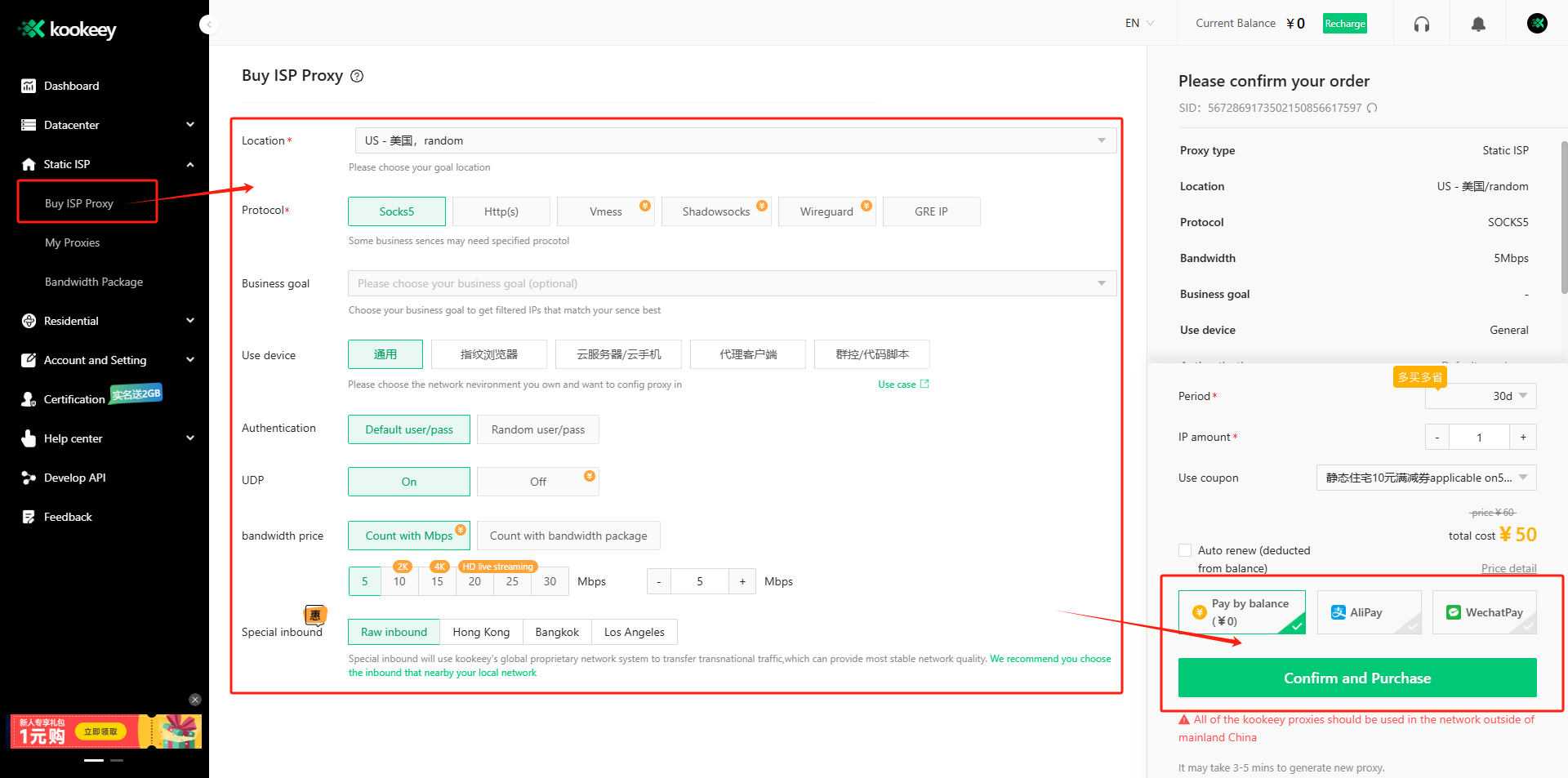
After purchasing, go to My Proxies page, copy the proxy information;(在购买完成之后,点击进入我的代理页面,复制代理信息)
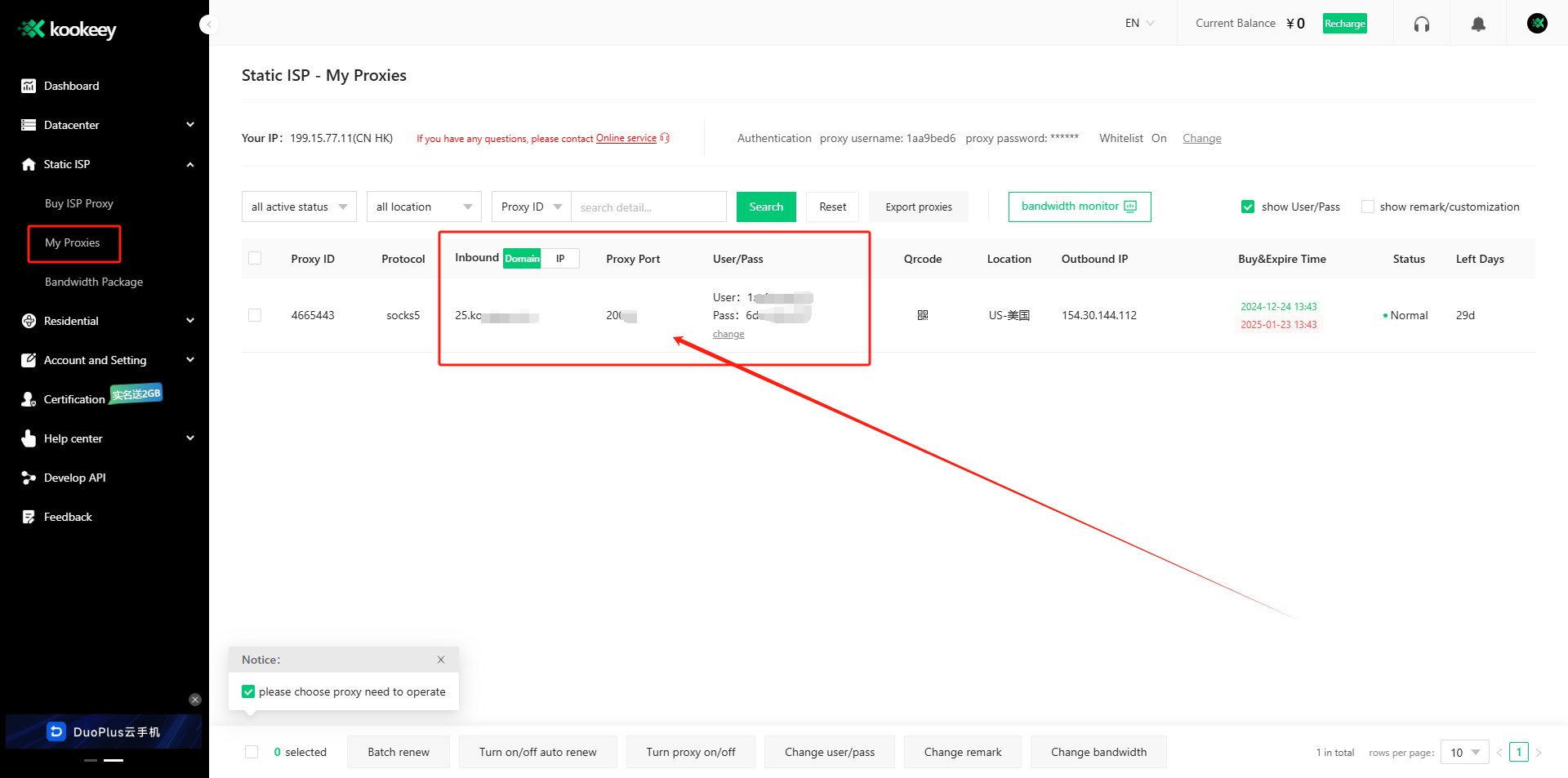
Step 4: Go back to ixBrowser, in Proxy Configuration page, choose the proxy method to “Custom”, and choose proxy type to Socks5, and paste the proxy information into the below box ;(步骤4:返回ixBrowser,在代理配置页面中,选择代理方式为自定义,选择代理类型为Socks5,将Kookeey中的代理信息填入下方的文本框内)
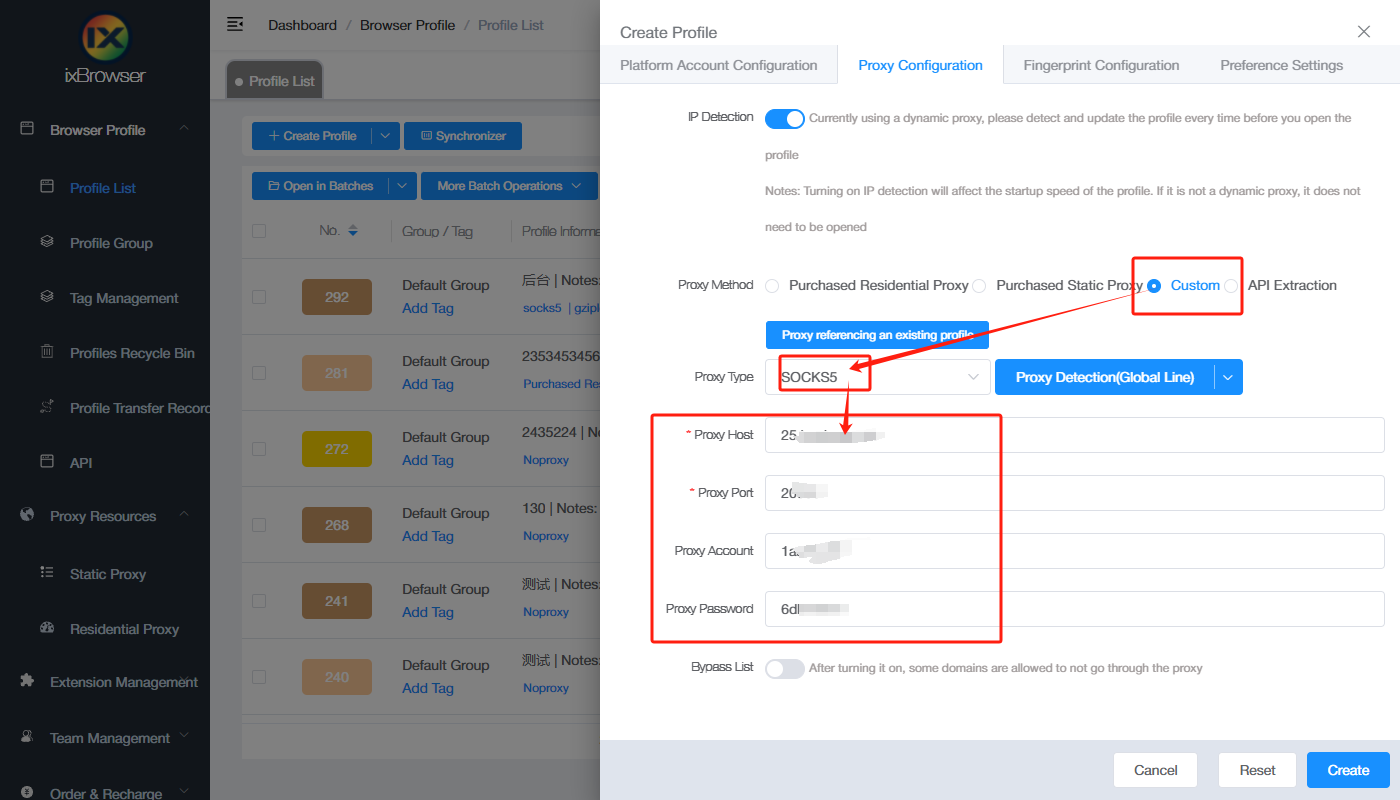
Click proxy detection, once the detection passed, click create to finish the profile creation. Open the profile, and you can start using kookeey’s proxy;(点击代理检测,当检测通过后点击创建按钮完成窗口创建操作,这时打开窗口你就能开始使用kookeey代理了)